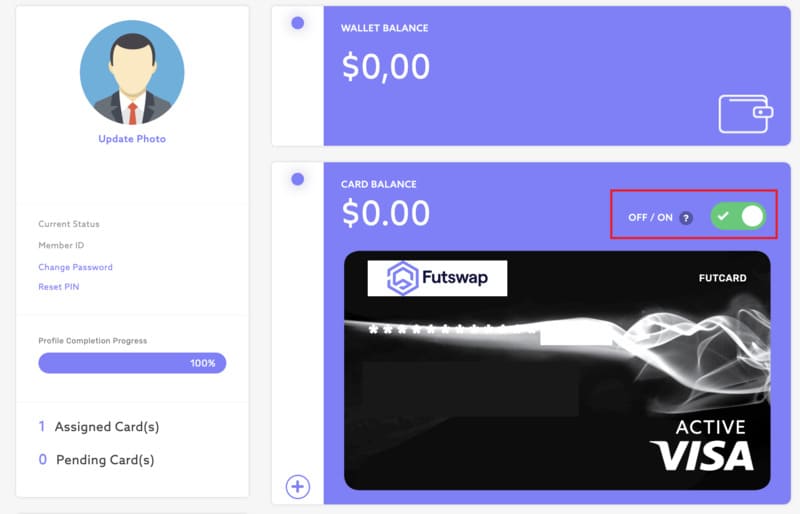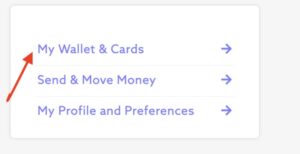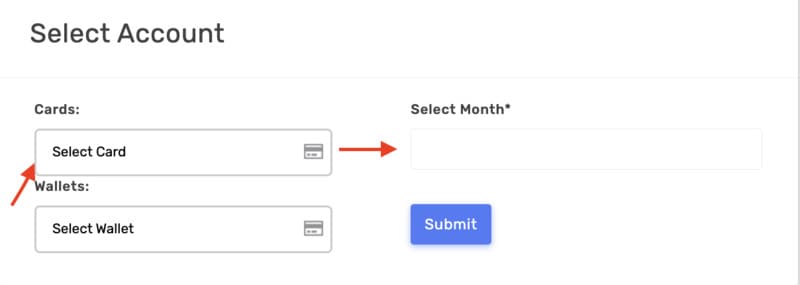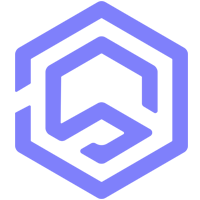FAQ
Frequent questions
Yes, all cards have an issuing fee and a shipping fee that depends on the destination country. For more information about fees, click here.
Yes, it has a fixed monthly fee and an annual membership that depends on the category. For more information, click here
From the moment the card is requested, delivery to the registered address is 25 to 30 business days.
With your Futcard you can withdraw cash from any ATM in any country. The fees depend on the type of card you have. You can check these fees by clicking here.
- For security reasons we recommend turning off your card, using the switch you see on the screen when you log in to https://cards.futswap.io

- Log on to https://my.futswap.exchange/en/helpdesk
- Create a new support ticket by clicking on the “+” sign at the top.
- Specify the reason for the replacement and the number of the card or registered user.
Remember: Once the ticket is created, an account manager will contact you to inform you of the next steps.
If you already have a tracking number, click here to see the status of your shipment. If you don’t have it yet, write to your consultant and ask for the tracking number.
To consult balances and movements, follow the steps below:
- Click on the option “My wallet and Cards”.

- Go to the “Cards” option and select your card.

Select the month to consult and click on the “Submit” button (If you need to see the movements of the current month, just follow the first three steps).
No, once the funds are on your card it will not be possible to reverse the balance.
If your card was delivered by a courier to your home, you can activate it at https://cards.futswap.io. If it was delivered by your company or referral, you will need to contact an advisor at ingresando aquí
You can see the transactions reflected in the portal within 24 to 48 hours.
The security deposit covers transactions that have not been compensated, that result after consuming all the available balance or canceling the card. It also covers fraud that may occur.
The security deposit is refunded to the customer upon requesting the full cancellation of the card up to 6 months later.
If you are traveling to any of these countries: AE (United Arab Emirates), PK (Pakistan), RO (Romania), SA (Saudi Arabia) and ZA (South Africa). ). You must complete the following form so that you can use your card without any inconvenience, ingresa aquí
In the following countries the use of the card is restricted: RU (Russian Federation), AM (Armenia), AZ (Azerbaijan), BY (Belarus), GE (Georgia), KZ (Kazakhstan), UA (Ukraine) and VN (Vietnam).
For the rest of the world, you don’t need to make any notification.
To load your Futcard, follow these steps:
- Make sure you have the funds in USD.
- Select the option “Wallets”.
- Select the USD wallet and click on the three vertical dots.
- Select the “Withdraw” option and then the Visa card
- Complete the requested information. Remember to check the “Save template” option and finally click on the “Proceed” button.
- Confirm the operation with the code that arrives to your email.
Remember: The minimum amount to recharge is USD 50. The funds will be reflected in the card in a maximum of one hour.
Tutorial → https://youtu.be/BubJRlnvtEc
You must choose a credit card.
The settlement rate of the card transactions is an average taken from the reference rates of the 6 major banks. These banks are chosen by the card service provider.
You can withdraw up to 60% of the card’s available balance, without exceeding the monthly limit for each category. At https://futswap.io/fees/ you can confirm the monthly limits according to your card plan.
The card can be reloaded up to the total load limit once a month.
The request for cancellation of an automatic debit associated with the card must be made directly with the merchant with which the payment was linked.
Futswap has the following regional regulations: American Samoa, Anguilla, Dominica, Fiji, Guam, Palau, Panamá, Seychelles, Trinidad and Tobago, Vanuatu, US Virgin Islands, Venezuela, Iran and North Korea.
The rest of the world is ready to enjoy Futswap’s services to the fullest.
Yes. In Futswap exchange we have more than 25 types of cryptocurrencies, which you can exchange for another cryptocurrency or for fiat money (EUR – USD – GBP – AED).
Opening a Futswap account is free of charge. Once your verification is approved, you can access all available fiat and cryptocurrency accounts.
To open a Futswap account you only need:
- Valid ID, Driver’s license or residence permit.
- Proof of residence: This can be utility bills, bank statements, tax returns, municipal tax bills, certificate of residence issued by the government. The POA (Proof of Address) must meet three conditions: less than 3 months old, must be from the same holder and must have the address of residence.
With Futswap you can send bank transfers to any bank in the world.
We have no country commissions, our fees are the same for all users regardless of their location.
Bank transfers sent through Swift will be reflected in 3 to 5 business days. And those made through Sepa, 1 to 2 business days.
Your accounts will be active and ready to start trading once your verification is approved.
Yes, we offer liquidity through the Lending trust. If you have one of these currencies: BTC, ETH, USDT, FUTSWAP, XMR, BCH, LTC and you need liquidity, we can lend you up to 50% of the market value of that currency.
Yes, we have corporate accounts. The requirements to open this type of account are as follows:
- A document confirming the legal existence of the company, such as a Certificate of Company Registration
- Company Registration Certificate, Commercial Company Contract, Articles of Incorporation;
- Attach proof of residence/company address.
- A document that allows to establish all the beneficial owners (shareholders) of the company, such as (shareholders) of the company, such as, for example: recent extract from a state company register; certificate of ownership; other similar documents. Each of the shareholders must be validated within the same process, attaching identity document, proof of residence and selfie of the shareholder.
- Fill out KYB form.
For more information write to us and contact an advisor, click here.
Additional requirements for foreign nationals residing in the U.S.
- Copy of green card or work permit
- Copy of social security
For U.S. citizens or naturalized citizens
- Copy of social security
No, just an identity document and proof of residency.
Yes, in Futswap Exchange you can deposit the main cryptocurrencies in the market.
To enjoy this program, go to the Futswap Exchange referral section.
In Profile Partner you can get your referral link, view and withdraw the profits generated. You can also detail the clicks and operations performed by your referrals.
In the Promo section you can generate your QR code, links to display on your website and banners to share with your referrals.
You can earn up to 25% on the value of the commissions generated by your referrals in the operations they perform within the Exchange Spot, distributed as follows: 15% operations of your direct referrals and 10% second level referrals.
Not at the moment. You can buy and sell your coins directly to Futswap.
Not yet. We are working so that very soon you will be able to use our services through the app.
The way it works: for the broker, the more difference there is between the buying and selling price, the more profit he will get. However, in the exchange there is a trading book where users can know exactly what the fair market prices are and what is the real available quantity of the asset.
Stock: in the case of brokers, they buy and sell cryptos with their own stock.
Possibility of arbitrage: one of the features that brokers do not offer but exchanges do is the possibility of arbitrage. What does this mean? It means that the user can simultaneously buy and sell an asset in two different markets to benefit from the differences between prices.
To modify any of your personal information, go to https://my.futswap.exchange/en/helpdesk and create a ticket requesting the data modification. Remember that all changes must be supported with the corresponding documentation.
Change of address: To change your address of residence, you must attach a proof of residence valid for less than 3 months, containing the new address.
Personal data: To change your personal data, such as names, surnames, and dates of birth, you must attach a new identity document.
The verification level refers to the limits that can be operated in the portal:
Level 1: You can deposit and withdraw in cryptocurrencies up to 150 BTC and in fiat up to 50,000 USD per day.
Level 2: You can deposit and withdraw in cryptocurrencies up to 300 BTC and in fiat up to 250,000 USD per day, with the possibility of increasing the limits upon request.
Know Your Client, KYC is a term used to inform that the client is under verification or study.
Know Your Business, KYB is a term used to inform that a company is under verification or study.
Trading is the buying and selling of listed assets with high market liquidity (stocks, currencies and futures). And this financial market is electronic and regulated. Its objective is to obtain an economic benefit when the operation generates a capital gain.
Currently all clients can activate two levels of security, SMS and Google Authenticator, to activate follow these steps:
First, log in to your Futswap Exchange account and click on Profile. Then, go to security and follow the steps to activate text message authentication.
To enable Google verification, download the app on your phone and use it to scan the QR code and then enter the validation code.
Two-factor authentication adds an extra level of security to your account.
Follow the step-by-step tutorial by clicking here.
This is an identification code that users set up to prevent damage caused by phishing emails by manually setting up an anti-phishing code to distinguish official emails from phishing emails.
You can set up a whitelist for all cryptocurrencies that will prohibit withdrawals to unconfirmed wallets.
To enable any of the above options follow the steps below:
- Login to the Futswap Exchange portal.
- Select the “Profile” option
- Then select the “Security” option
- Activate the desired method (Learn how to do it) https://www.youtube.com/watch?v=xTtp8aOduNA
To request a 2FA reset, please follow the steps below:
- Send us an email to [email protected]
- Write in the “Subject” disable Google Authenticator or Text Message (SMS)
- In 24 hours we will answer your email with a link, which you must enter to verify your identity.
You must upload a picture of your profile with your ID next to it.
The identity document accepted is the one you used for your last verification. - Once the identity re-authentication is approved, the 2FA will be disabled in 24 hours so that you can re-enter the portal and, if you wish, associate another mobile phone and activate it again.
Legacy (P2PKH): addresses start with a 1
Nested SegWit (P2SH): addresses start with a 3
The Legacy address is the original BTC address, while SegWit is the newer address format with lower rates.
If you do not receive the confirmation emails, we invite you to perform the following validations:
- Check in your spam or junk mail folder. If you find it there, mark it as junk mail.
- Verify that the inbox has a storage limit.
- Delete your browsing history.
- Delete cookies.
If you have already completed the above steps and still do not receive the confirmation codes, please contact us at whatsapp.